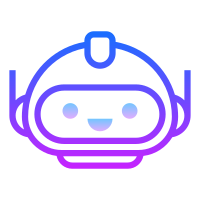API记录之Python篇
Python
作用域
Python 的作用域遵循 LEGB(Local → Enclosing → Global → Built-in) 原则。
Local:函数或代码块内部定义的名字。
Enclosing:外层函数的作用域。
Global:模块文件的顶层作用域。
Built-in:Python 内置命名空间。
关键点是:
➡️ Python 没有像 C/C++ 那样的“块级作用域”。
也就是说,在 if、for、while 这些代码块里定义的变量,并不会限制在这个代码块内部,而是直接存在于函数作用域里。
Python 代码块与作用域对照表:
| 代码块类型 | 示例 | 是否产生新作用域? | 说明 |
|---|---|---|---|
| 模块(module) | 一个 .py 文件 | ✅ | 文件顶层的名字都在模块作用域内(全局作用域)。 |
| 函数定义(def / lambda) | def f(): ... | ✅ | 每次调用函数都会创建一个新的局部作用域(Local)。 |
| 类定义(class) | class A: ... | ✅ | 类体代码在独立的命名空间里执行,成员存入类的属性字典。 |
| if / else / elif | if cond: x = 1 | ❌ | 不产生新作用域,变量提升到所在函数/模块作用域。 |
| for / while | for i in range(3): ... | ❌ | 循环变量在循环体外仍然可见。 |
| try / except / finally | try: ... except: ... | ❌ | 不产生新作用域,里面的变量外面也能用。 |
| with | with open(...) as f: | ❌ | 不产生新作用域,f 在外面仍然可见。 |
| 推导式 (Python 3.x) | [x for x in range(5)] | ✅(局部作用域) | 列表/字典/集合/生成器推导式里的循环变量 只在推导式内部有效,不会泄漏到外部(Python 2 会泄漏)。 |
位置参数与关键字参数
位置参数(Positional Argument):按 位置顺序 传入函数的参数。
关键字参数(Keyword Argument):用 key=value 的形式明确指定的参数。
| 场景 | 位置参数 * | 关键字参数 ** |
|---|---|---|
| 调用时 | 解包 tuple/list | 解包 dict |
| 定义时 | 收集成 tuple | 收集成 dict |
闭包与高阶导数
什么是高阶函数?
高阶函数(Higher-Order Function)满足以下两个条件之一即可:
函数接收另一个函数作为参数;
函数返回一个函数。
Python 中的 map、sorted、functools.partial 都是高阶函数。
比如这个函数就是高阶函数:
def outer(func): # 接收函数作为参数
def inner():
print("调用前")
func()
print("调用后")
return inner # 返回一个函数什么是闭包?
闭包是一个函数,它“记住”了它定义时的 外部作用域变量,即使外部函数已经执行完毕,这些变量依然存在。
例如:
def outer():
x = 10
def inner():
print(x) # inner 记住了 x
return inner
f = outer()
f() # 输出 10这里 inner 是一个闭包,因为它引用了 outer 中的变量 x,而 outer 已经返回了。
正常情况下:局部变量会在函数执行完后被释放; 但如果我们在内部函数中引用了外部函数的变量,Python 会自动把这些变量“绑定”到这个内部函数上,也就是形成闭包, 变量“被引用”而不会释放。
装饰器的实现用到了什么?
现在看一个典型的装饰器例子:
def my_decorator(func): # ✅ 高阶函数(接收函数并返回函数)
def wrapper(*args, **kwargs): # ✅ wrapper 是闭包(记住了 func)
print("Before call")
result = func(*args, **kwargs)
print("After call")
return result
return wrapper
@my_decorator
def greet(name):
print(f"Hello, {name}")my_decorator是 高阶函数,因为它接收func并返回wrapper。wrapper是 闭包,因为它访问了其外部作用域的变量func,并在被调用时依然保留这个引用。
“装饰器 = 高阶函数 + 闭包” 的意思是:
一个装饰器的实现,必须用高阶函数(来接收和返回函数),而在返回的内部函数中,依赖闭包机制来记住原函数的引用,从而实现对原函数行为的增强或修改。
装饰器
装饰器是 Python 中的一种语法结构,本质是一个 函数(或类),它接收一个函数或类作为参数,对其进行加工,并返回一个新的函数或类对象。
简而言之:
装饰器 = 高阶函数 + 闭包
装饰器主要用于在 不修改原始函数代码的前提下,动态增加其功能,这在日志记录、性能测试、权限校验等场景中非常常见。
最基本的函数装饰器
def my_decorator(func):
def wrapper():
print("调用前")
func()
print("调用后")
return wrapper
@my_decorator
def say_hello():
print("Hello")
say_hello()输出:
调用前
Hello
调用后说明:
@my_decorator相当于:say_hello = my_decorator(say_hello)wrapper()是闭包,持有对func的引用。- 返回的
wrapper函数替代了原来的say_hello函数。
带参数的函数装饰器
装饰器支持原函数有参数的情况:
def my_decorator(func):
def wrapper(*args, **kwargs):
print("开始")
result = func(*args, **kwargs)
print("结束")
return result
return wrapper
@my_decorator
def add(a, b):
return a + b
print(add(3, 5))使用
*args和**kwargs是为了支持任意参数签名。
带参数的装饰器(装饰器工厂)
如果你希望装饰器 本身接受参数,则需要再多一层函数嵌套:
def log(prefix):
def decorator(func):
def wrapper(*args, **kwargs):
print(f"{prefix} 开始调用 {func.__name__}")
result = func(*args, **kwargs)
print(f"{prefix} 结束调用 {func.__name__}")
return result
return wrapper
return decorator
@log("DEBUG")
def multiply(a, b):
return a * b执行顺序:
@log("DEBUG")先返回decorator- 然后
decorator(multiply)返回wrapper
使用 functools.wraps 保留原函数元信息
装饰器会改变函数的元信息:
def my_decorator(func):
def wrapper(*args, **kwargs):
print("Before call")
return func(*args, **kwargs)
return wrapper
@my_decorator
def greet(name):
"""Say hello to someone"""
print(f"Hello, {name}")
print(greet.__name__) # ⚠️ 输出 wrapper,不是 greet
print(greet.__doc__) # ⚠️ 输出 None,不是函数原文档@my_decorator 返回的是 wrapper 函数,所以 greet 实际上变成了 wrapper,它的名字和文档字符串也被覆盖了,所以使用装饰器会导致原函数的 __name__、__doc__ 等属性丢失。
Python 提供了 functools.wraps(func) 装饰器,作用是:
- 把原函数的
__name__、__doc__、__module__等元信息“复制”到 wrapper 函数上,让被装饰函数看起来仍然像原来的函数。
import functools
def my_decorator(func):
@functools.wraps(func) # ✅ 这一步很关键
def wrapper(*args, **kwargs):
print("Before call")
return func(*args, **kwargs)
return wrapper
@my_decorator
def greet(name):
"""Say hello to someone"""
print(f"Hello, {name}")
print(greet.__name__) # ✅ greet
print(greet.__doc__) # ✅ Say hello to someone这在调试、文档生成、类型检查、元编程、反射中都非常重要。例如:
help(greet):没有 wraps 就看不到真实文档了
使用 inspect 模块查看参数、注解、类型签名会失效
多个装饰器嵌套时更容易出错
装饰类方法(普通方法 / 类方法 / 静态方法)
def log_method(func):
@wraps(func)
def wrapper(*args, **kwargs):
print(f"调用方法 {func.__name__}")
return func(*args, **kwargs)
return wrapper
class MyClass:
@log_method
def hello(self):
print("Hello from method")装饰整个类
def decorate_class(cls):
cls.version = "1.0"
return cls
@decorate_class
class MyService:
pass
print(MyService.version) # 1.0装饰器的底层原理与执行过程
本质:装饰器 = 函数替换器
一个装饰器:
@decorator
def func():
pass等价于:
func = decorator(func)即:把 func 传给 decorator 函数,并用它的返回值替换 func 本身。
多个装饰器叠加时的执行顺序(从内到外)
@d1
@d2
def func():
pass等价于:
func = d1(d2(func))即,先应用最内层的 d2,再由外层 d1 包裹起来。
类装饰器
类装饰器通常通过实现 __call__ 方法来模拟函数行为:
class MyDecorator:
def __init__(self, func):
self.func = func
def __call__(self, *args, **kwargs):
print("调用前")
result = self.func(*args, **kwargs)
print("调用后")
return result
@MyDecorator
def greet(name):
print(f"Hi, {name}")
greet("Alice")总结
| 类型 | 例子 | 含义 |
|---|---|---|
| 最基本装饰器 | @func | f = func(f) |
| 装饰器工厂 | @decorator(x) | f = decorator(x)(f) |
| 对象方法装饰器 | @obj.method | f = obj.method(f) |
| 对象方法工厂 | @obj.method(args) | f = obj.method(args)(f) |
典型应用场景举例
日志记录:
def log(func): @wraps(func) def wrapper(*args, **kwargs): print(f"调用 {func.__name__} 参数: {args}, {kwargs}") return func(*args, **kwargs) return wrapper权限控制:
def require_admin(func): @wraps(func) def wrapper(*args, **kwargs): if not user_is_admin(): raise PermissionError("需要管理员权限") return func(*args, **kwargs) return wrapper性能测试(统计函数运行时间):
import time def timing(func): @wraps(func) def wrapper(*args, **kwargs): start = time.time() result = func(*args, **kwargs) print(f"{func.__name__} 耗时: {time.time() - start:.4f}s") return result return wrapper
地板除 “//”
// 是 地板除(floor division) 运算符,表示向下取整的除法。
| 表达式 | 结果 | 类型 |
|---|---|---|
7 / 3 | 2.333... | float |
7 // 3 | 2 | int |
Ellipsis (...)
Ellipsis(用 ... 表示)是 Python 中的语法,用于表示 多维索引中的省略维度。在多维数组或张量索引时,... 可以代替多个冒号 :,表示选择剩余所有维度。
示例:
import torch
x = torch.randn(2, 3, 4, 5)
# 取第 0 维第 1 个元素,后面所有维度都选中
y = x[1, ...] # 等价于 x[1, :, :, :]
print(y.shape) # torch.Size([3, 4, 5])
# 在最后加维度
z = x[..., None] # shape: [2, 3, 4, 5, 1]总结:... 用于 简化多维索引 或 保留剩余维度。